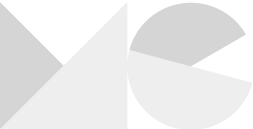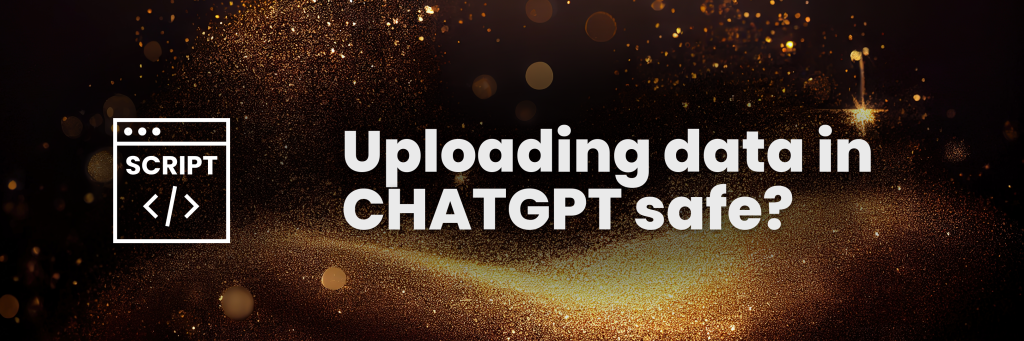What is Beaver Builder?
Beaver Builder is a WordPress theme (and plugin) that allows you to drag and drop your way through website building. Want a header there? Just drag it there. Simple as that. It’s a fairly extensive (paid) tool with which you can create the most beautiful websites. Another advantage is that there are also standard templates you can use as a basis. From here, you can build your entire website in about an hour. Excited? Let’s go through the various elements.
Functionalities
Building Websites
First, with the theme and plugin (always buy the combination for full freedom), you can make websites as you want. Start with an empty page and drag the modules into the website environment. Yes, this website was made with it too.

For every column and/or module, you can adjust various aspects. Think padding, typography, width, height, text color, background color, hover, borders, margins, and much more. Everything you had to do in CSS – or with an external programmer – before, can now be done by hand.
Modules
You can’t build a website without specific modules. And Beaver Builder has many.
First, you can add the normal headings “Headings” and text “Text Editor.” These are just HTML editors with which you can easily add text and headings to the website. Pretty basic but it has everything you need.
Beaver Builder also provides you with the real HTML-code injector, and you can put Videos & Audio on the page. Handy if you want to embed a Youtube video. You don’t need that whole code from Youtube but just the link. Beaver Builder does it for you.
Then you have the so-called Separators. With these, you can create a line or division on your page. Good for tranquility. Photos can also be added. You can do this again via an upload from your computer.
Then some other fancy modules, the Content Slider first. This is a kind of Slideshow with a combination of text and an image. All again customizable to desire. I’m not a fan of sliders, but Beaver Builder does offer the option.
You can also create a Gallery with multiple photos, add icons via Icons, and integrate Google Maps on your website. In addition, you can add Testimonials. Also a handy feature! You can choose to give them effects or not.
Then, we of course also have the Buttons, Call Outs and Contact Forms. All also customizable as you want. You can also choose to add a Contact Form 7 form.
In terms of layout options, Beaver Builder also contains Accordions. Handy for hiding a lot of – unnecessary? – content on your website. So you keep your page clear despite the large amount of text.
Another fun module is the Pricing Tables from Beaver Builder. Create your Pricing Tables easily. Something I always found difficult. Now completed in a few seconds.
Finally, you can also add Countdowns and Number Counters for that extra bit of scarcity you want to create. Also, with a single drag & drop, you can ensure that the latest blog posts are shown on your website. These can also be sorted. Actually, as is the case on this website!
And we’re still not done. You can also import modules from other themes or plugins. The possibilities are huge.
Rows
The next part of Beaver Builder’s builder: Rows. With these, you can create a layout for your page. Select, for example, 1 column, or 2, or 3, or 4. It depends on how you want your website to be built. You can also work with left or right sidebars.
View the premium version of Beaver Builder here.
Templates
Next part If you don’t want to go through the trouble of building a cool website yourself, you can choose to just use a template from Beaver Builder itself. And there are many. I think Beaver Builder has about 50 ready for you. Ready-made landing pages, but also entire websites. Simply click on a template, and you have one ready. Make some adjustments, and you have a website!

Saved
You can also choose to save certain fixed elements. Suppose you have put a lot of work into a Pricing Table, like I have here on Serptools, then you don’t want to have to recreate it constantly. With Saved, you don’t have to. Simply drag your saved module to your website, and you’re done. Easy.
For Agencies
That Beaver Builder is extremely extensive is clear. But it goes even further with the fine details. If you are or have an agency – for example, a web or marketing agency – you can choose to deploy Beaver Builder white label. You can thus also make it your own business model. In this case, the Beaver Builder logo will completely disappear from the theme, and you can replace it with your own company’s logo. You can also give clients templates to work with in this case. You probably recognize it, clients are good at “wrongly” adjusting their website. Well, with this element of Beaver Builder, that’s no longer necessary.
Support
I’ve used the support of Beaver Builder several times, and from my experience, I can say they respond fairly quickly. For me, it was about a refund for a customer who had not transferred money themselves. Beaver Builder then quickly refunded that amount to my account without further questions.
Prices
Beaver Builder operates on a subscription model. Prices below are based on an annual payment.