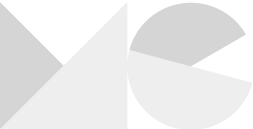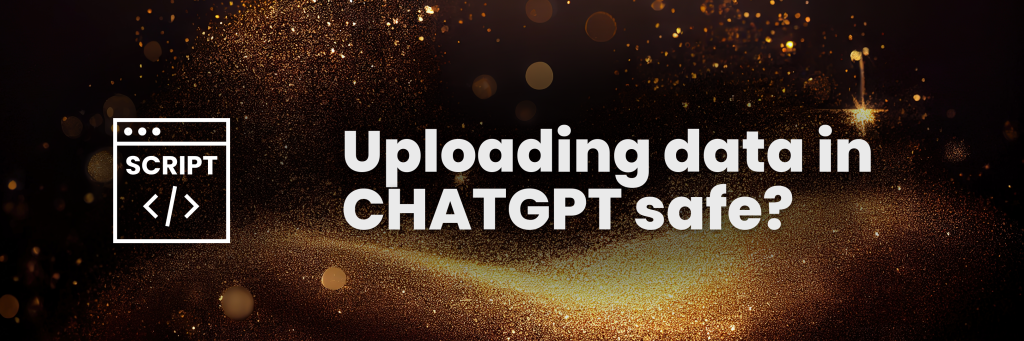As an online marketer, you probably face the same problem as I often do: you need help from developers. And that generally doesn’t go very quickly. Suppose you need a new landing page on your company’s or client’s website, it can take up to a week or two before everything is correctly implemented. Often it’s still not exactly as you envisioned. Frustration all around, but luckily there’s a solution: Leadpages. Leadpages is a landing page builder that allows you to easily set up a high-converting website. Excited? Read more below.
Contents
What is Leadpages?
Functionalities
Support
Prices
Conclusion
What is Leadpages?
Leadpages is an online tool that allows you to build landing pages and even entire websites. It’s user-friendly and quite simple to use. Leadpages already has several templates ready for you to immediately use for setting up a landing page for you or your client.
With Leadpages, you can also create opt-ins, or converting layovers. It’s quite extensive, let’s discuss it further below.
Functionalities
The functionalities are quite diverse, we split them up for convenience.
Websites
Firstly, you can build websites with Leadpages like you’ve never dreamed of! Okay, that sounds a bit exaggerated, but it will definitely save you time and frustration. Within Leadpages, you can simply choose a template. See the image below. The choice is vast.
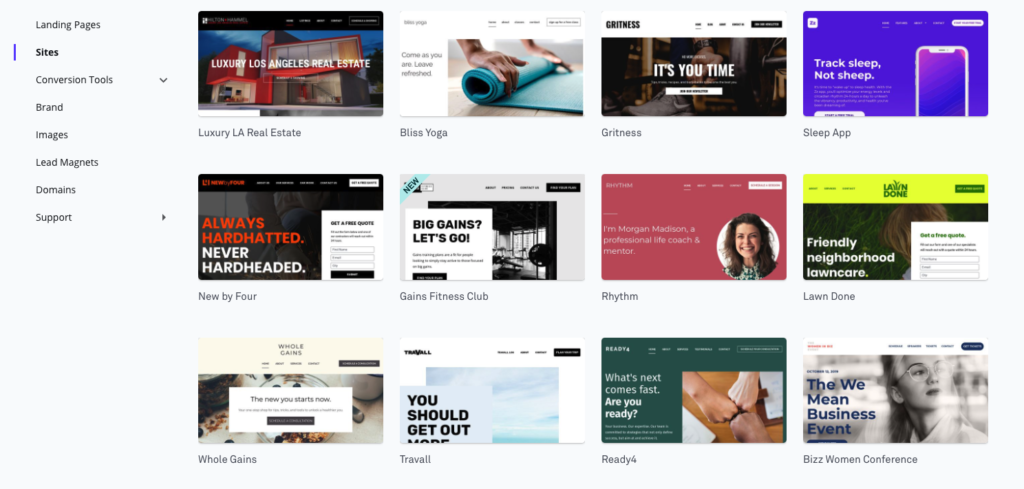
Within Leadpages, you have a handy drag & drop editor that allows you to drag until you’re satisfied. Cool. You are actually able to arrange all elements yourself as you see it. Enlarge the header (Hero in Leadpages), add a row, add text or a converting button. Even Footers can vary per page, perhaps useful for your internal SEO. I’ve also noticed that Leadpages’ websites are quite fast in Google’s PageSpeed Check. Almost always, the scores come out above 80 without any optimization.
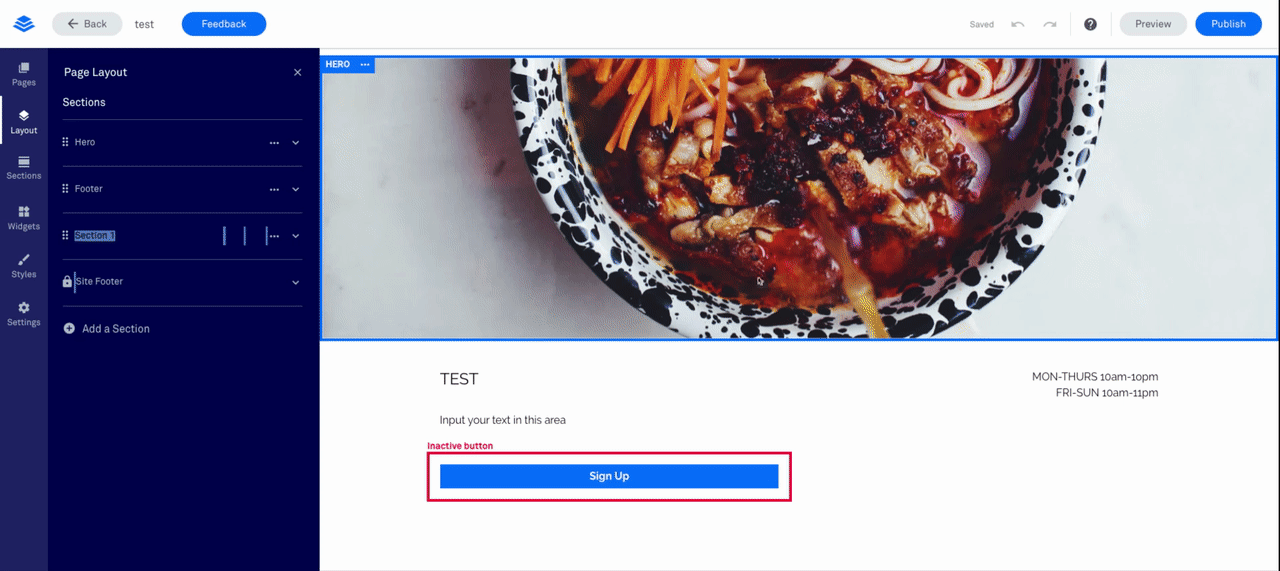
You can also change the width, font type, and apply custom CSS. Favicons, backgrounds, and fun widgets can also be easily applied. There are quite a lot of widgets, such as images, Contact Forms, Progress Bars, Social Like widgets, Calendar, HTML, Checkout modules, and Video implementations.
Landing Pages
You can also choose to only create a landing page. Ideal if you already have a website that functions well, but when you have to wait a long time for a developer or just want to take matters into your own hands.
The Landing Page section of Leadpages is quite handy for this. When you click on Landing Pages in the back-end, you get a Wizard that immediately provides you with a handy template for a landing page.
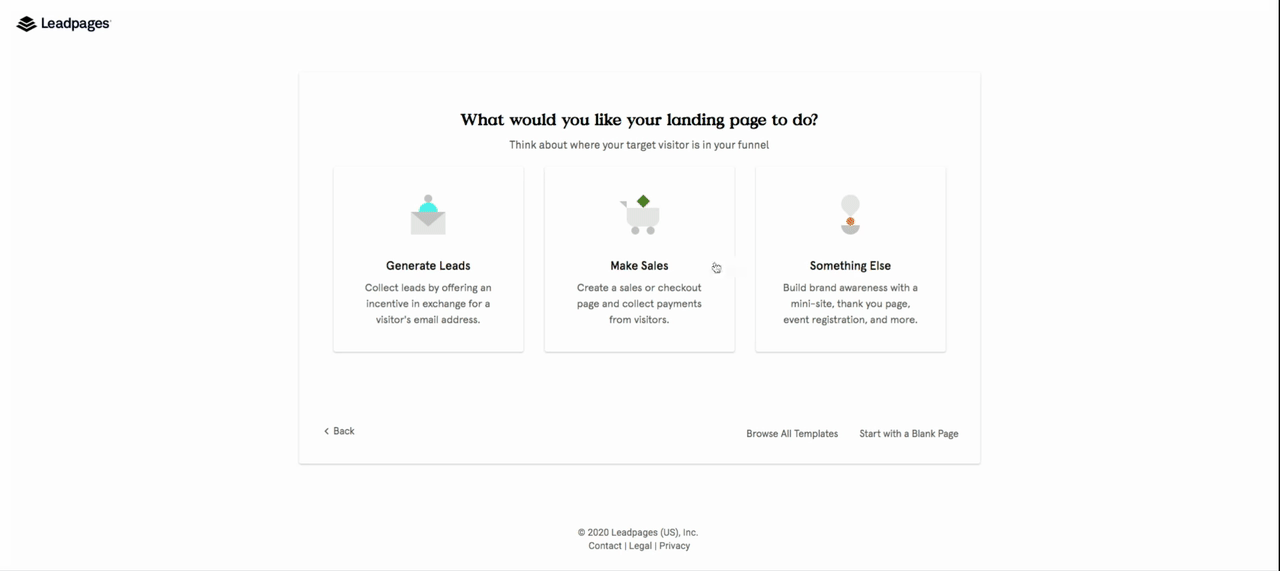
After using the Wizard, you get a similar environment as when making an entire website, only now you do it for a single page. Your chosen template is already ready, and you only need to make a few changes to customize it to your taste. Here too, you can choose the widgets discussed in the previous chapter.
Pop-up Forms
Another element of Leadpages, its Pop-up Forms. Very converting at the times I applied it. For example, you can show a pop-up form on your landing pages or websites. Such as when someone is about to leave the website. Within WordPress and Magento it’s quite difficult to create, but within Leadpages, it’s a piece of cake. It’s also possible to have sign-ups immediately land in your MailChimp list. But also Emma, GoToWebinar, ActiveCampaign, and o.a. Drip are possible.
Through Zapier, the integrations go even further.
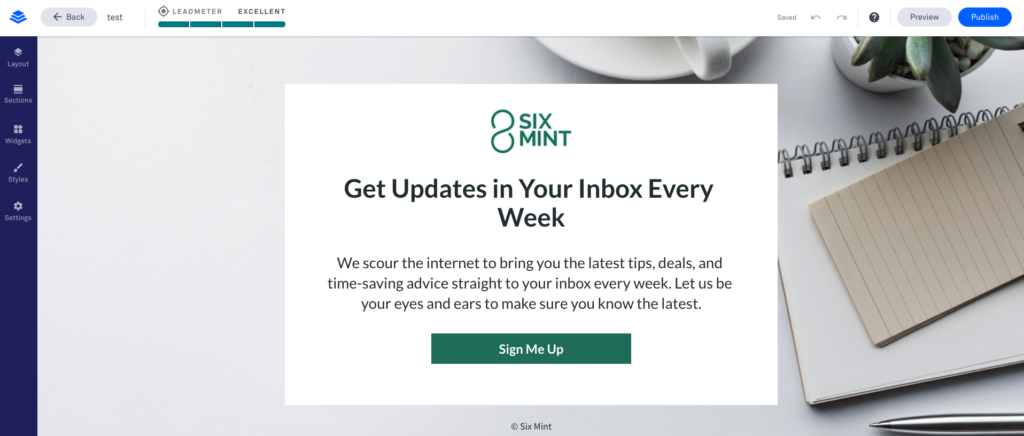
Alert Bars
Within Leadpages, you can also set up Alert Bars, those are the lines of text you often see at the top of websites with a special action. Here too, Leadpages has a separate section for this, which you can then fully customize to your own wishes again.
In a nutshell: all functionalities
- Video implementations
- Templates
- Social Media
- SEO plug-in
- Multiple domains possible
- Cool and converting templates
- Mobile responsiveness
- Heatmaps
- Free subdomains
- Drag & Drop
- Email notifications
- Email service integrations
- Fast web hosting
- HTML editing
- A/B testing
- Lead capture pop-ups
- Mobile First templates
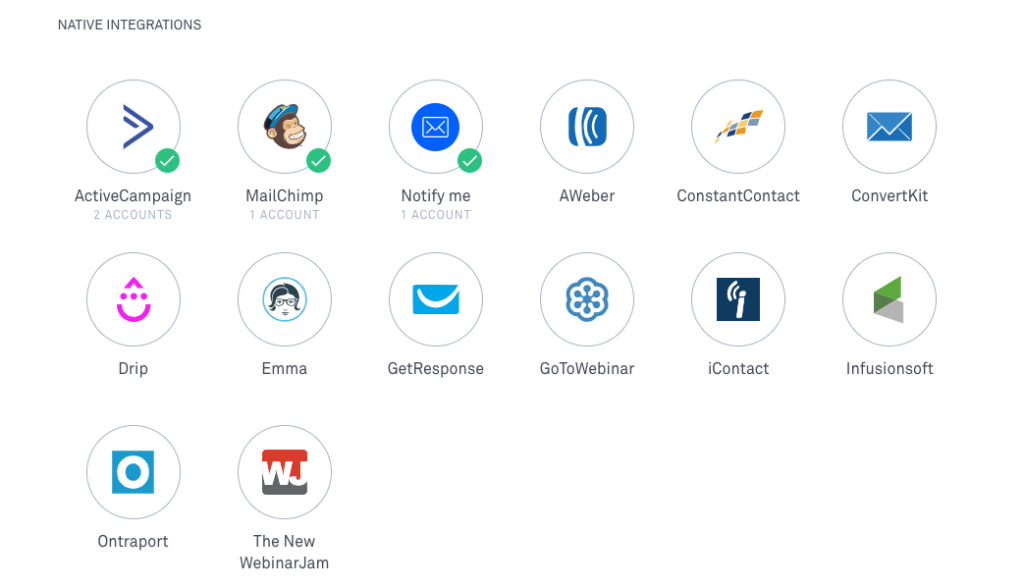
Integrations
The integration possibilities of Leadpages are numerous. Below is a selection.
Website platforms
WordPress, Wix, Weebly, SquareSpace, Joomla, and Drupal can easily be linked to Leadpages and vice versa.
Webinar tools
EverWebinar / Webinar Jam and GoToWebinar.
Social media tools
LinkedIn, Twitter, Google+ and Facebook.
Scheduling tools
Timetrade, Calendly, and Acuity.
Payment processing
Paypal and Stripe.
Digital advertising tools
such as Google Adwords and Facebook Ads.
Email marketing
SendReach, MailChimp, Madmimi, iContact, GetResponse, Emma, Drip, Active Campaign & more.
CRM platforms
Salesforce and InfusionSoft & others.
Automation tools
Hubspot.
Analytics tools
Google Tag Manager (limited) and Google Analytics. Although I must admit that it’s quite difficult to link it through Tag Manager and that it doesn’t work ideally with it.
Support
I have contacted Leadpages’ support three times and I noticed that they are very helpful. Each time I received a video explanation on how I could solve my problem. A step-by-step explanation of how I could (in this case) add Tag Manager to the website. Unfortunately, there was no concrete solution to my problem at the time, but they did their best to help me as well as possible.
Prices
Leadpages operates on a subscription model. The prices below are monthly based on an annual payment. You can also pay monthly.
Standard
$25 p.m.
✔︎ 1 Site
X Online payments
✔︎ Landing Pages, Websites
X Advanced integrations
Pro
$48 p.m.
✔︎ 3 Sites
✔︎ Online payments
✔︎ Landing Pages, Websites
X Advanced integrations
Advanced
$199 p.m.
✔︎ 50 Sites
✔︎ Online payments
✔︎ Landing Pages, Websites
✔︎ Advanced integrations
Conclusion
Leadpages is a powerful tool that allows you to easily set up a website, landing page, or pop-up form. A big advantage is how easy and quick it is, even a novice could handle it well. It also saves a lot of time compared to hiring a developer. Plus, you can do it yourself and make it highly converting.
A downside of Leadpages is that the integration with Google Tag Manager does not run smoothly.
Additionally, Leadpages is quite pricey, but I think it’s worth it considering how much time it saves. I’m a big fan of tools that save time and therefore of Leadpages. Great tool.