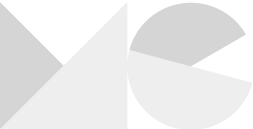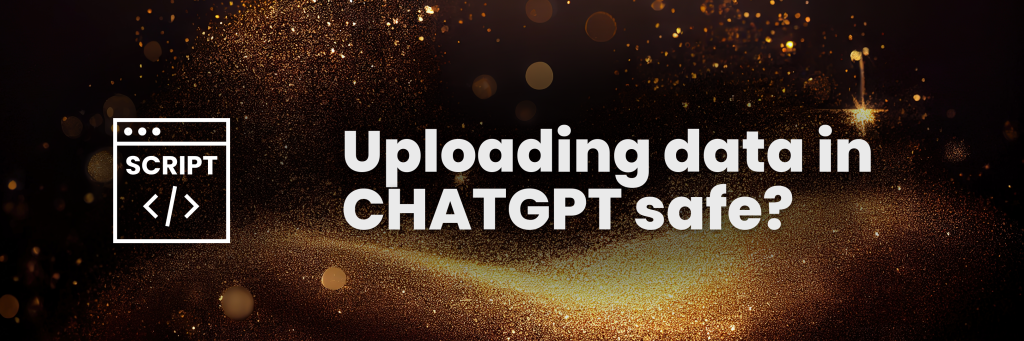What is Moneybird?
Moneybird is an accounting program that allows you to keep track of purchase invoices, sales invoices, and bank transactions. Additionally, you can track your hours and store all your business contacts. Quite comprehensive, indeed. It was started in 2008 by three entrepreneurs and has since grown into a big name in the accounting world.
Functionalities
Moneybird consists of various functionalities. Below, I’ll highlight what each functionality is and what I think of it.
Sending Invoices
Firstly, with Moneybird, you can send invoices. You upload your own house style, import contacts, and you’re ready to go. You can send your invoices automatically, VAT is automatically added. Handy! You can also add ultimate payment dates and even link the invoices to your bank. When it appears to have been paid, it is automatically filled in as actually paid.

Setting up the invoices is quite simple. Before I came across Moneybird, I was with E-Boekhouden. Well, that’s pretty dated compared to Moneybird, I found out. I immediately transferred everything over.
You can also see interesting statistics regarding your revenue, profit, etc. Fun!
Incoming Invoices
A functionality that I actually (too) late started using. You can send your incoming invoices to Moneybird and it scans them almost flawlessly and puts them in your system. This way, you essentially no longer need to assign anyone to administration. Ideal! You save so much time.
In most cases, you only need to categorize them. You can also pay immediately. You can make a connection with your bank within Moneybird. I used to forget payments myself, that’s a thing of the past with Moneybird. Unless you forget to forward them, of course ;).

Quotes
It’s also possible to create quotes within Moneybird. I don’t use this functionality myself, but I can imagine it’s handy if it’s not so important that the quote looks fairly general. I build mine in InDesign, but the layout of Moneybird is fine. This basically works the same as creating an invoice.
Bank
Once you have linked your bank account to Moneybird, it’s also possible to see all bank transactions in Moneybird. Handy, because in the past I used to forget to add receipts or the like. As soon as you have received a payment, Moneybird can link this for you to a sent invoice and note it as paid.
Hours
Time tracking is also possible within Moneybird. I use Timeular for this, but Moneybird’s functionalities are also fine regarding time tracking. You enter your start time, click “Start timer,” and the time runs. A fairly basic, but nice functionality to have.
Support
The support from Moneybird is good. They respond quickly (and in Dutch). I once asked if E-Boekhouden could also be automatically transferred to Moneybird. Unfortunately, that was not possible. But the answer was quick and clear. So, so far, the support is fine.
Prices
Moneybird operates on a subscription model. The only difference in the packages is in the number of bank transactions per month. Moneybird also has a free version. With this, you can send 3 invoices per month.