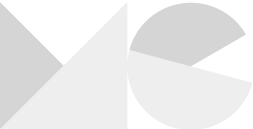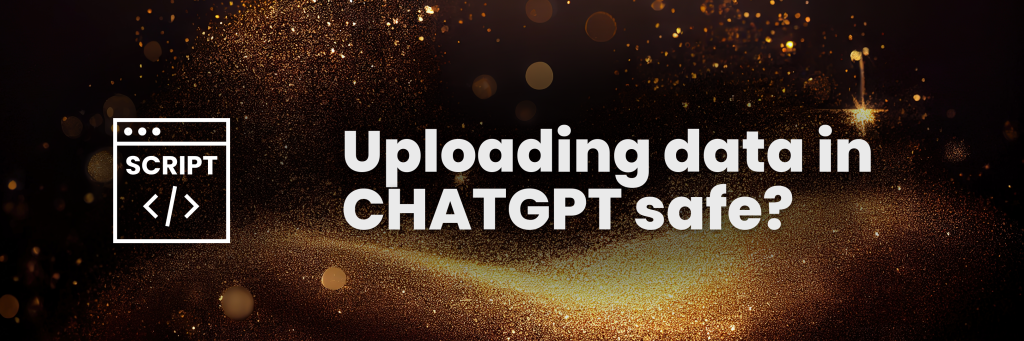Content
What is Creatopy?
Functionalities
– Creating your own banners
– Templates
– PSD Editor
Helpdesk
Pricing
What is Bannersnack?
About two years ago, I was looking for a program that made it easy to create banners. It bothered me that I always had to hire external designers for the simplest jobs. With some googling I came across Bannersnack (Later, named Creatopy). Pretty pricey at first glance – I thought – but curious that I was, I gave the tool a try. And as it turns out, it is well worth the money. In fact, this tool should have been more expensive! Why? Read it in my review.
First of all, Bannersnack allows you to create your own banners without having to use an external designer. You can work with many presets and animate your banner as you like. If, like me, you have no knowledge or feeling for when a banner looks nice or not, you can also just use an already animated banner from Bannersnack. You know it’s all right. Alright, let’s cover the functionalities in detail.
Functionalities
Bannersnack has several functionalities that allow you to create cool banners. Below is a breakdown per functionality.
Creating your own banners
With Bannersnack you can create your own static banners. And that goes pretty far. You can choose how many sizes you want. What is quite handy about Bannersnack is that the formats for Google Ads, Instagram, Facebook etc. are already defined. It happened to me in the past quite often that I still had to look these up manually. Also a thing of the past with this tool.
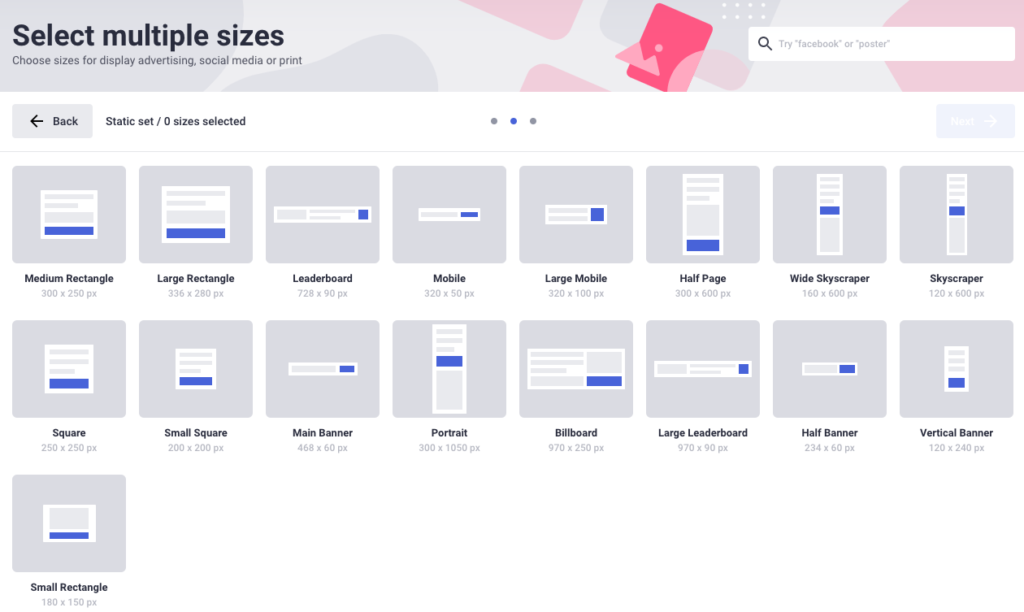
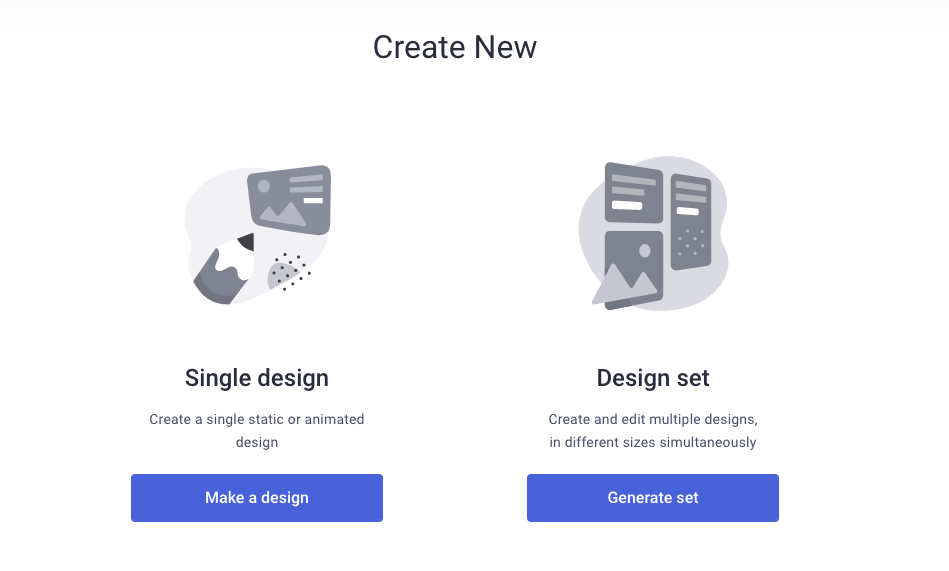
Once you have chosen your formats, you will be given a white area in which to create your banner. It actually works quite simply. You can add backgrounds and add opacity, textures, gradients, images, etc. But you can also add text and add your favorite font, elements like squares, buttons and much more.
Another nice USP of Bannersnack, is adding animation. Give your banner just a little more aesthetics with cool animations. These are already defined for you but you can also add them yourself quite easily. If you want to do this yourself there is a handy Timeline you can click on. Here you can show elements for example from 4 seconds, create a “fade-in”, rotations and much more.
But that also brings us right to the next thing, because it gets even cooler than that. You can also select presets for animations. Here you do have a somewhat limited choice, about 11 different animations. Still, these are the most common animations you would want to use. Pretty simple, not too garish and just beautiful.



Templates
Besides getting started yourself, you can use from even more presets. In fact, the entire banner may already be created for you. Bannersnack has hundreds of ready-made banner templates ready to go. Easy for people like me who do not understand aesthetics. The choice is huge and they even have the banners organized by category.
All you have to do is change the text, images and maybe the animation. I myself often consider these ready-made templates as an inspiration to create my own banners.


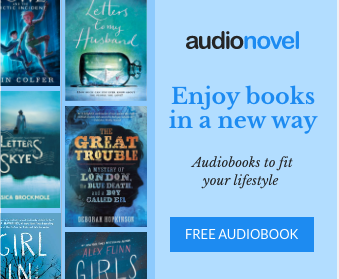
After you select a template, it works the same as creating your own banners. You are only a few steps further and everything is already filled in. However, you can just customize all this to your own taste.
Oh yes, you can also start with already animated banners. Also very cool. Then start with a banner like the one below!
PSD-Editor
A fairly new functionality of Bannersnack is the PSD Editor. With this functionality you can upload PSDs to Bannersnack and animate them from here! For me it used to be a pain in the ass if you found out afterwards that a designer had delivered a PSD and you wanted to make certain elements look different. This can be done with this PSD Editor from Bannersnack. What Bannersnack actually does with this Editor is that it imports the different Layers as separate Layers into Bannersnack. So you can also add animations per Layer and don’t need a Google Web Designer or whatever.
The banner below was just PSD and it really took me 10 seconds to add this animation to it and actually make it look pretty cool. Just behind a preview link this time. Otherwise Google won’t like me very much. And then you can also see the preview environment that you can show to your customers -> https://share.bannersnack.com/b7k9aujub/
File types
The banners you create in Bannersnack are immediately suitable for Google Ads, Instagram, Snapchat, Tiktok, Youtube, Facebook and many other platforms. The great thing is that you can also instantly export your banners to .PNG, .JPG, .HTML5, .AMP and any other extensions you could want.
Service / Helpdesk
There have been a number of times when I have run into a particular problem. Think of a banner that wouldn’t save as .HTML5, or an error message within Google Ads itself. The help desk was actually there pretty quickly (read within a few minutes).
Prijzen / Pakketten
Brings us to the pricing of Bannersnack. Actually, this tool is really way too cheap in my opinion. Even for a beginner marketer. Prices range from free (limited features) to $36 per month. Below is a breakdown by individual plan.
| Plan | Price Per Month ($) | Designs Per Month | Exports | Elements | Analytics | Animations | Extra Features |
|---|---|---|---|---|---|---|---|
| Free | 0 | 10 | JPG/PNG/Static GIF | Limited | Limited | Limited | – |
| Starter | 7 | 30 | JPG/PNG/Static GIF + PDF-Download | 3000+ | Standard | Standard | Auto-resize designs |
| Pro | 18 | Unlimited | JPG/PNG/Static GIF/HTML5/GIF/MP4 + PDF-Download | All | Standard | Standard | 5000+ Templates |
| Plus | 36 | Unlimited + 5 Extra Brand Libraries | All + Video Upload | All | Extended | Standard |
Client Management, Branded URL |
Conclusion
As you may have noticed, I really think Bannersnack is an addition to your marketing tools.It’s cheap, you can create really nice banners with it (of course, for very sophisticated banners you’re better off hiring a designer).It’s pretty simple and the help desk is good.For me, Bannersnack has great value and I will always use it.
Another aspect you may not have thought about is that with this tool you can create your own revenue model. You no longer need to hire an external designer, you can squeeze those hours in nicely yourself if you would like. And if your hourly rate is between 60-90 EUR, you will have earned this back within about two billable hours in a year.