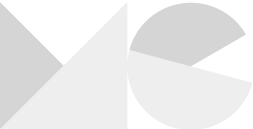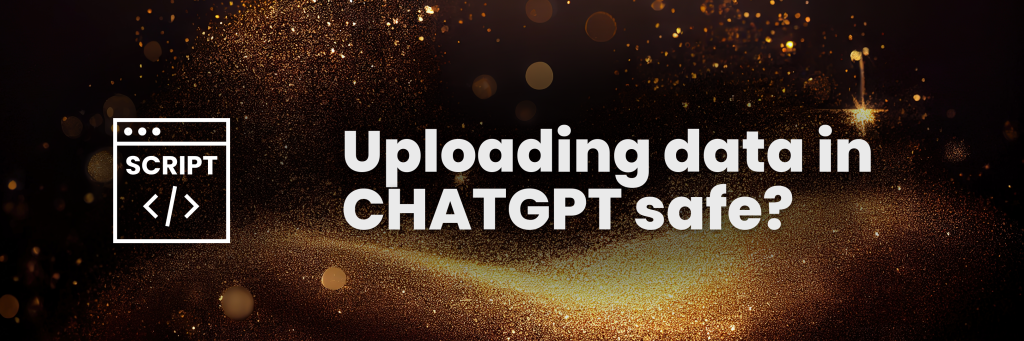What is Timeular?
Timeular is an online (and offline) tool for tracking time. It works like this: you get a kind of dice/tracker with different facets. Think “Billable,” “SERP Tools,” “Doing Nothing,” “Making Proposals,” etc. Then, you need to link each side to the app that you can purchase with it. When you flip the tracker to the side of what you’re doing, the timer starts. Sounds fun, right? Then, at any moment, you can analyze whether what you’re doing daily is right, or not.
Functionalities
Tracker
It all starts with the tracker – I also call it the dice, and yes, I know it’s not a dice -.
When you receive your tracker, it’s completely blank. It comes with fun stickers so you can fully customize your tracker. You also get a pen to write on your tracker with.
Then, you need to link the tracker to the app and specify what you’ve put on your tracker. This process is actually quite simple. The tracker works great; flipping to a new side automatically starts the new timer. Handy, for example, if you get a call during a task. In the app, you can then see what you’re busy with.

App
You have two options, either buy the Tracker + App or Tracker + Pro App. With just the Tracker, you get the basic app. There, you can read fairly basic data. The Pro App offers much more. You get advanced charts, trends, you can even track time with a team.
The app is truly top-notch. It provides so much insight and means a lot to me. You can see per task how much time, but you can also add hashtags. So, for a task like “Billable,” you can also do #client and get an overview per client of what you’ve done. Handy. You can also request a breakdown per #client, so X time spent on calling for this client, X time for reports, for example.
It’s also possible to get summaries for certain periods. So, if you want to see how much you’ve worked the entire year, you can arrange that too.

Support
I’ve contacted Timeular twice. The first time, the contact was mediocre; my address had changed to a random address in the Netherlands, oddly enough. I immediately sent them an email, but it was too late to fix. As a result, my package didn’t arrive right away. Shipping was quite prompt, though; it was at the local UPS within two days.
The second time was about an update I couldn’t perform. Apparently, it had to do with a certain setting on my computer. The responses from Timeular’s side were quite quick. They have their support team in Europe and the US, so they’re almost always contactable.
Prices
Timeular operates on a subscription model.