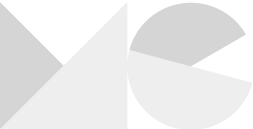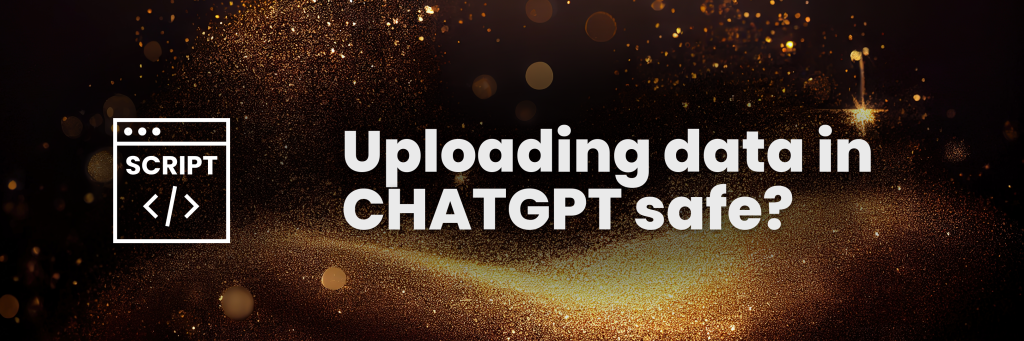I love automating as you know. These tools make me perform the best I can. Without having to do repetitive & manual stuff I dislike.
Zapier
Zapier is the glue of my marketing business that can connect over 3,000 web apps, allowing them to work collectively without any manual intervention. For instance, I use Zapier to automatically save Gmail attachments to Dropbox and then alert the team in Slack about the new file. This seamless integration means no more switching between apps and ensures nothing slips through the cracks.
Some other examples of automation I run via Zapier:
– New Ebook download -> Slack -> Bonjoro
– New client -> Send details to Moneybird (bookkeeping software)
– Importing offline conversions back to Google Ads
– Create Notion Client boards when a new client signs a deal
LinkMyAgency
I’m biased as this is a tool I created, but this has helped me tremendously in saving time (and frustration, the reason I created the tool) when trying to gain access to clients’ tools. What the tool does is it creates a unique connect link where your client can give you access easily to the platforms you need. No more ping-ponging credentials back and forth. No more frustrations for the client either.
ActiveCampaign
This is one you probably all know. ActiveCampaign is my lifesaver when it comes to e-mail automation. I send automated emails when someone signs up for my tool LinkMyAgency, or when someone downloads an ebook via my own website etc.
TimeBro
Timetracking, but then automated. This tool automatically tracks the window you’re currently working in. I use the tool “Timeular” on the side, but TimeBro gives me insights into how often I switch between tabs, get distracted etc. Every month I check the stats and spot opportunities where to save time.
Buffer
Buffer helps me schedule LinkedIn posts. This way I don’t have to be present when I post a LinkedIn post. You can even add a first comment with this tool.
TL;DV
TL;DV has revolutionized our meeting culture. It records and transcribes meetings, tagging key discussions and decisions. We no longer worry about missing out on details or spending hours on meeting notes. This tool ensures that every team member stays on the same page, no matter where they are.
Plaude
TL;DV for online meetings, Plaude for everything that happens offline. It records, and transcribes offline meetings, but also brainfarts you have. Just record and it automatically transcribes and stores your doodles.
Claude
Whenever I see something within Google Ads I want to automate, I just ask Claude to write me a script to do so. I used ChatGPT also for this but in my experience, Claude performs better when performing this task for Google Ads.
Loom / Guidde
Loom and Guidde are excellent tools for creating video guides and tutorials without the need for live interaction. Loom allows you to quickly record and share video messages, which can be used to communicate with team members or provide clients with clear visual instructions. Guidde, on the other hand, automates the process of creating, managing, and deploying interactive guides for software applications directly within the user interface. These tools make it easy to provide visual learning and support, cutting down on back-and-forth emails and calls.
Dashlane
Dashlane is a password management tool that automates the process of storing and retrieving your passwords and other sensitive information securely. Big timesaver for me. I don’t know what I would do with my life if I had to write all passwords down somewhere.
WhatRuns
WhatRuns is a browser extension that allows you to discover what runs any website—be it frameworks, analytics tools, WordPress plugins, or fonts. For me it automates the process of going through code to discover what’s running on a website. GTM, GA, etc. But also CMS.