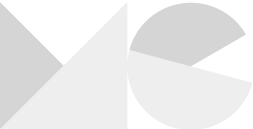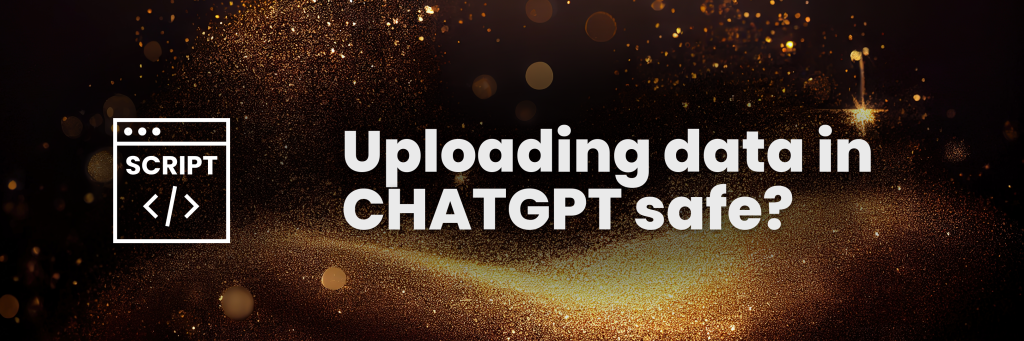For years, I’ve been manually adding and splitting data. Oops. Until a few weeks ago, when I was pointed out that you can automate this with two handy EXCEL (or Spreadsheets) functions: Concatenate and Split.
Concatenate
First up, Concatenate. With the Concatenate function, you can bundle values from multiple cells. This is ideal, for example, when you’re making a large adjustment within Google Ads (or the Ads Editor) and you want to merge certain values. For instance, if you want to combine a title with some values to come up with a description for an ad. The function to use this in Excel and Spreadsheets is as follows:
=CONCATENATE(CELL1:CELL2)
Or CELL3 etc. Select your cells here.
If you want to insert text or a space in between, you can use the formula below.
=CONCATENATE(A2 & “text” & “ “ & B3)
Handy, right?
Then you can copy the formula to all desired rows, and you instantly have an automated set of combined values! This will save you time.
Split
Then the opposite, Split. Split is used to separate values. Quite handy for when you have a piece of text in hundreds of ad texts and you absolutely do not want to do this manually. Fortunately, you don’t have to!
You execute Split in the following way.
=SPLIT(CELL1;”word”;)
And “word” in this case can also be a cell, as I’ve done in the example below.
You also have a handy option to remove certain letters. The formula looks like this:
=SPLIT(A5;D5)
So, without the semicolon at the end.
You can then apply this to all your ad texts, titles, or whatever you want to split. Need help? Just send me a message.